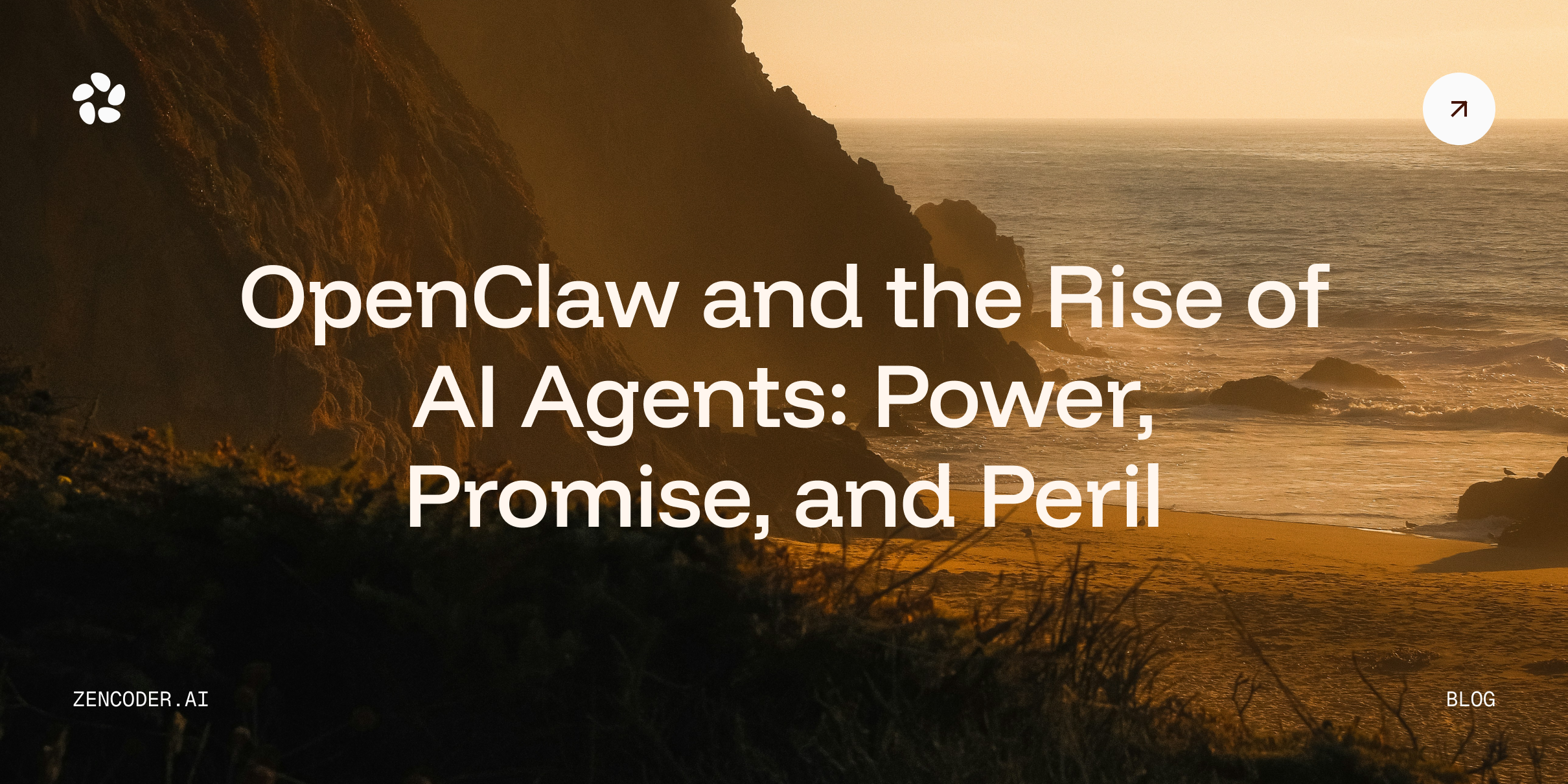The market for autonomous coding is expected to reach $88 billion by 2030, as AI moves from assisting developers to actually writing, testing, and deploying code on its own. But what does that really mean? Everywhere you look, “autonomous coding” is being hailed as the future of development, but few explain what it actually is or how it works. To help you understand what is autonomous coding, we’ll break down its definition, explore how it functions, and look at the impact it could have on the future of programming!
Make Coding a Craft, Not a Chore
Zencoder AI Agents take on the repetitive and mundane work helping you stay in the zen state.
What is Autonomous Coding?
Autonomous coding is the use of advanced AI to automate software development tasks that traditionally required human programmers. Instead of just helping with small suggestions, the AI can take over major parts of the coding process, turning high-level instructions into working code with minimal human input.
These AI systems are powered by machine learning, especially large language models trained on massive amounts of code. They learn patterns, syntax, and best practices from real-world examples and use that knowledge to generate code in response to natural language prompts.
This underscores the crucial role of developers in guiding and supervising the AI, making them integral to the process.
Benefits of Using Autonomous Coding
Adopting autonomous coding tools can offer several compelling benefits for developers and organizations:
🔵 Higher development speed and productivity – Autonomous coding tools handle repetitive tasks like boilerplate code, getters/setters, and simple functions in seconds. This lets developers move faster and dedicate more time to complex logic and high-value work.
🔵 Faster time-to-market – AI-assisted development enables quicker code creation and iteration, helping teams move through development cycles more efficiently. Products, features, and updates can reach users sooner, giving companies a stronger competitive position.
🔵 Improved code quality – Many AI tools follow established coding standards and highlight errors or inefficiencies in real time. This results in more consistent, cleaner code and reduces the chances of bugs or technical debt slipping through.
🔵 Focus on creativity and complex tasks – By automating tedious tasks, developers can allocate more mental space to focus on design, architecture, and solving meaningful problems. The shift enhances job satisfaction and leads to more innovative and thoughtful solutions.
🔵 Broader accessibility and learning opportunities – AI tools make coding more approachable for beginners by generating code based on simple instructions or prompts. They also act as learning aids, helping users of all skill levels discover new techniques and deepen their understanding of programming.
5 Levels of Autonomous Coding
Coding automation ranges from simple assistive tools to AI that can manage entire projects. A helpful way to understand this is by comparing it to self-driving cars, which are classified by levels of autonomy (from Level 0 (no automation) to Level 5 (fully autonomous)). Similarly, coding automation can be broken down into five levels. Here's a quick overview.
Level 1: AI-Assisted Coding
At this level, the AI acts as a helpful assistant, offering basic support while the developer remains in full control. The programmer writes nearly all of the code but can use the AI for small conveniences like autocompleting lines, generating quick snippets, or providing simple templates. Most importantly, the human developer is fully responsible for the code’s accuracy. Every AI suggestion needs to be reviewed, refined, and integrated manually.
Level 2: Partly Automated Coding
At this stage, AI plays a bigger role in writing code, but it still works closely under a developer's direction. The developer describes what they want, like a new feature or code change, using comments, instructions, or function signatures, and the AI writes or updates the code to match.
Many current AI coding tools operate at this level. They can read your descriptions and automatically generate code that fits. While the AI handles a lot of the heavy lifting, the developer remains actively involved, guiding the process, making tweaks, and ensuring everything works as expected.
Level 3: Highly Automated Coding
At level 3, the AI takes on much more responsibility. Developers can provide high-level instructions, such as describing a feature in plain English or using a visual interface, and the AI can generate the necessary code across multiple files or components.
The key difference from earlier levels is that the AI can now handle multi-step tasks on its own. For example, it might:
- Write code to pass a suite of tests.
- Refactor a large section of code for better performance.
- Create new UI components from a description.
- Fix a bug and run tests to confirm the fix.
- Automatically write unit tests for existing functions.
The AI is expected to handle routine tasks correctly, and the developer acts more like a supervisor, monitoring results, reviewing final outputs, and intervening when necessary.
Level 4: Fully Automated Coding
At this stage, the AI takes over almost the entire coding process. Instead of writing code, developers provide detailed specs or user stories, and the AI generates complete, working software. If issues arise, such as bugs or test failures, the AI attempts to resolve them independently, only involving the developer if it requires assistance or has successfully resolved the issue.
The AI can make many decisions independently, such as:
- Choosing algorithms.
- Optimizing performance.
- Managing dependencies.
It may still wait for final approval before pushing code live, but the daily tasks of writing, testing, and debugging are now mostly handled by the AI.
Level 5: Autonomous Coding
This is the ultimate vision for AI in software development – complete autonomy. At Level 5, the AI can manage the entire software development lifecycle on its own, without any need for hands-on human involvement.
You might provide a high-level description of an app, and the AI would do the rest. That includes:
- Writing and deploying code.
- Building and updating features.
- Fixing bugs (even before they cause problems).
- Managing infrastructure and scaling.
- Handling performance tuning and third-party updates.
📌 Note
While Level 5 sounds like the kind of capability every modern development team would want, the reality is that no AI today can operate at this level. However, it remains an aspirational goal, one that continues to shape the direction of research and development in the field.
Limitations and Challenges of Autonomous Coding
Now that you know what autonomous coding is, it's important to understand its limitations. Being aware of these challenges will help you use the tools more effectively and set realistic expectations.
🔴 Lack of true understanding and context – AI coding models recognize patterns well but don’t truly understand the intent behind your code. They often struggle with ambiguous requirements or high-level architectural decisions that require human judgment.
🔴 Potential for errors and bugs – AI-generated code can look correct but still contain syntax errors, logic flaws, or hidden bugs. Without thorough testing and review, it's easy for serious issues or vulnerabilities to go unnoticed.
🔴 Overreliance and skill erosion – Relying too heavily on AI can weaken a developer’s ability to think critically and solve problems independently. If you accept AI suggestions without fully understanding them, your coding skills can stagnate or even decline over time.
🔴 Security and reliability concerns – AI may generate insecure code by following outdated practices or failing to handle edge cases properly. Without careful review, it can introduce vulnerabilities or unstable behavior in real-world environments.
🔴 Ethical and legal issues – AI tools can reflect biases from their training data or produce code that unintentionally violates open-source licenses. Developers must stay alert to ethical risks and ensure generated code meets both legal and compliance standards.
Best Practices for Using Autonomous Coding Tools
To get the most out of autonomous coding, you should follow best practices when integrating AI into your workflow. Here are some guidelines and tips for effective use of AI coding assistants:
1. Review and Test AI-Generated Code
Think of AI-generated code as a helpful first draft, not a finished product. Before you use it in your project, take the time to review every line and test it thoroughly. That includes writing unit tests for any functions the AI creates and running your entire test suite after changes are made. This is important because AI can make mistakes, including bugs, logic errors, or even hidden security issues.
💡 Pro Tip
As your codebase grows, manually keeping up with testing becomes harder and more time-consuming. Zecoder’s Zentester uses AI to automate testing at every level, so your team can catch bugs early and ship high-quality code faster. Just describe what you want to test in plain English, and Zentester takes care of the rest, adapting as your code evolves.
Watch Zencoder auto-generate tests in action:
Here is what it does:
- Our intelligent agents understand your app and interact naturally across UI, API, and database layers.
- As your code changes, Zentester automatically adapts your tests, eliminating the need for constant rewriting.
- From unit functions to end-to-end user flows, every layer of your app is thoroughly tested at scale.
- Zentester’s AI identifies risky code paths, uncovers hidden edge cases, and creates tests based on how real users interact with your app.
👉 [Review and test your code with the help of Zencoder]
2. Write Clear Prompts and Add Context
The quality of code you get from an AI depends heavily on how you ask for it. Clear, specific prompts, along with relevant context, help the AI understand your needs and generate better results.
Here are some tips to improve your prompts:
- Be specific about the task – Instead of saying “Sort a list,” try: “Write a Python function that uses a stable sort to organize a list of student records by last name.”
- Include relevant constraints or requirements – Mention performance needs, edge cases, or if a specific library should be used.
- Share surrounding code or examples – This helps the AI understand the environment and produce more accurate results.
3. Adopt a Pair-Programming Mindset When Using AI
Working with an AI coding assistant is most effective when you treat it like a teammate, not just a tool. Instead of firing off single prompts and accepting whatever it gives you, think of it as a pair programming partner, one you can question, guide, and collaborate with.
Ask it to explain its choices (e.g., “Why did you take this approach?”) so you can understand the reasoning behind the code. If the code isn’t quite right, don’t be afraid to give feedback. Try something like, “This doesn’t handle empty inputs correctly. Can you adjust it?” That kind of iterative back-and-forth helps refine the solution, combining your expertise with the AI’s speed and drafting ability.
💡 Pro Tip
With Zencoder’s Chat Assistant feature, you can ask coding questions and get instant, reliable answers tailored to your project. It helps debug issues, explains code, suggests improvements, and offers personalized recommendations, so you can keep coding without missing a beat.

Make Coding a Craft, Not a Chore
Zencoder AI Agents take on the repetitive and mundane work helping you stay in the zen state.
How to Choose an Autonomous Coding Tool?
Choosing the right autonomous coding tool can significantly boost productivity and streamline development workflows. It’s important to evaluate features that align with your specific project needs and team structure. Here is what to look for:
- Code quality & accuracy – Look for tools that generate clean, efficient, and bug-free code, with minimal need for manual correction.
- Language & framework support – Ensure the tool supports a wide range of programming languages and frameworks relevant to your current and future projects.
- Integration capabilities – Check if it integrates smoothly with your preferred IDEs, Git repositories, CI/CD pipelines, and other essential development tools.
- Security & privacy – Make sure the tool complies with data protection standards and doesn't expose your code or proprietary information to third parties.
- Customization & control – Choose a tool that allows you to define coding standards, rules, and workflow preferences to match your team’s unique development style.
If you are looking for a perfect tool that has all of these functionalities, Zencoder is the perfect choice for you!
With Zencoder, you can:
- Automate bug fixing, code reviews, refactoring, and test generation with Autonomous Agents that eliminate bottlenecks and help your team ship faster with greater confidence.
- Debug and refactor code across multiple files with a smart Coding Agent that quickly fixes issues, automates complex workflows, and accelerates app development.
- Get intelligent code suggestions, automatic code generation, and real-time reviews from an all-in-one AI coding assistant that boosts productivity from day one.
- Work with AI agents powered by advanced Repo Grokking™ technology that deeply understands your codebase, architecture, and logic.
Ready to unlock the future of software development? Try Zencoder today for free and see how autonomous coding can transform your engineering workflow!

![Spec-Driven Development: Everything You Need to Know [2026]](https://zencoder.ai/hubfs/Cover-Feb-17-2026-08-47-58-1236-PM.webp)