Did you know that only 31% of software projects are completed on time, within budget, and with the full set of features initially specified? This striking statistic underscores how frequently projects fail to meet stakeholders’ expectations without solid process oversight and disciplined execution.
This is why you need a structured approach, such as the Software Development Lifecycle (SDLC), which provides clear stages to guide teams from planning through deployment and maintenance. To help you better understand what SDLC is and how it works, we’ll walk you through its phases, explore different models, and show you how to apply it effectively.
Key Takeaways
- SDLC provides structure and predictability
The Software Development Lifecycle offers a clear framework that keeps projects on time, within budget, and aligned with stakeholder expectations. By breaking development into defined stages it reduces confusion and helps teams deliver consistently.
- Early testing and automation drive quality
Identifying bugs early in the process is far less expensive than fixing them after launch. Automated testing speeds up cycles, improves accuracy, and results in more reliable software.
- Different models fit different projects
The waterfall model is great for smaller, predictable projects, while Agile, Iterative, and DevOps approaches allow for more flexibility and faster feedback. Choosing the right model ensures smoother execution and fewer costly changes later.
- AI is transforming every stage of development
AI tools are now writing code, automating testing, and streamlining deployments to help teams move faster. At the same time, leaders must manage risks like insecure code, data privacy concerns, and over-reliance on automation.
- Zencoder supercharges the SDLC with AI Agents
Zencoder connects directly with your dev tools to automate coding, testing, and deployment through intelligent AI agents. With enterprise-grade security and continuous optimization, it helps your team ship faster, smarter, and with greater confidence.
What is Software Development Lifecycle?
The Software Development Life Cycle (SDLC) is a structured process used by development teams to design, build, and deliver high-quality software in a cost-effective and efficient way. Its primary purpose is to reduce risks through careful planning, ensuring that the final product meets customer expectations both at launch and throughout its lifecycle. SDLC provides a clear framework that breaks the development process into defined phases, making it easier to assign tasks, track progress, and measure success.
Why is SDLC Important?
A well-defined Software Development Life Cycle aligns everyone on goals early and provides a structured plan that reduces risks, improves predictability, and boosts software quality. Here are some of the key benefits:
- Companies that use SDLC practices are more accurate in predicting delivery costs and schedules, helping reduce overruns.
- Teams with higher test automation maturity (a core SDLC practice) see measurable improvements in product quality and faster release cycles.
- Tracking SDLC metrics, such as lead time and cycle time, provides teams with early visibility into bottlenecks and facilitates better planning.
- By defining requirements, design, and testing phases upfront, the SDLC reduces the cost of fixing defects later in the development process.
- A structured lifecycle with regular validation leads to fewer post-release issues and higher customer satisfaction.
The 7 Stages of SDLC
The Software Development Life Cycle (SDLC) is made up of several phases that work together to guide the creation of reliable, high-quality software. Beyond the core stages of planning, implementation, testing, and deployment, the SDLC also includes additional steps that ensure software is thoroughly developed and aligned with user needs.

Let’s explore the 7 stages of the SDLC:
Stage 1: Planning
In the first stage, the team lays the foundation by clarifying the project’s purpose and defining what success will look like. Clear goals and objectives are then established, and requirements are gathered, often through customer feedback, market research, or analysis of existing solutions.
🟢 Key Activities in This Stage:
- Defining project scope – Agreeing on what the project will (and won’t) cover.
- Setting timelines – Creating realistic schedules that align with business goals.
- Allocating resources – Identifying the people, tools, and budget needed.
- Gathering requirements – Documenting what end-users and stakeholders expect.
This way, companies ensure that everyone involved shares a clear vision of the project’s direction, reducing misunderstandings and setting the stage for a smooth execution.
Stage 2: Analysis
After planning, the next step is to evaluate whether the project is realistic and worth pursuing. In this phase, the team examines both the technical and financial sides of the project to ensure it can be delivered successfully.
🟢 Key Activities in This Stage:
- Assessing technical requirements – Confirming that the technology, tools, and skills needed are available.
- Estimating costs – Projecting budgets and comparing them with expected benefits.
- Conducting risk analysis – Identifying potential challenges and planning how to manage them.
Stage 3: System Design
With requirements in place, the focus shifts to designing how the software will actually work. This phase turns ideas into a blueprint that guides development, covering everything from overall architecture to detailed specifications.
🟢 Key Activities in This Stage:
- Defining software architecture – Mapping out the system’s structure and key components.
- Creating detailed design specifications – Outlining how features will function and interact.
- Designing the user interface (UI) – Ensuring the product is intuitive, accessible, and user-friendly.
- Checking compatibility requirements – Making sure the software integrates smoothly with existing systems or products.
Stage 4: Implementation
Also known as the development phase, this is where plans and designs are turned into a working product. The software’s blueprint is translated into actual code, bringing the system to life.
🟢 Key Activities in This Stage:
- Writing code – Developers build features based on the design specifications.
- Following coding standards – Applying best practices to ensure code is efficient, secure, and maintainable.
- Building functionality step by step – Developing modules, integrating them, and preparing for testing.
Stage 5: Testing
Testing is a critical step that ensures the software works as expected before it reaches users. This phase provides valuable feedback on performance, usability, and reliability while uncovering defects or unexpected issues.
🟢 Key Activities in This Stage:
- Unit testing – Checking individual components or functions to ensure they work correctly on their own.
- Integration testing – Verifying that modules communicate and work together without issues.
- System testing – Testing the entire application to confirm it meets requirements and behaves as expected.
- Automated testing – Using repeatable scripts to speed up testing, reduce errors, and improve efficiency.
💡 Pro Tip
Testing an entire system manually takes a lot of time, and even then, some bugs can always slip through. This is where automation tools like Zencoder can help you. Zentester uses AI to automate testing at every level, so your team can catch bugs early and ship high-quality code faster. Simply describe what you want to test in plain English, and Zentester takes care of the rest, adapting as your code evolves.
Watch Zentester in action:
Here is what it does:
- Our intelligent agents understand your app and interact naturally across UI, API, and database layers.
- As your code changes, Zentester automatically adapts your tests, eliminating the need for constant rewriting.
- From unit functions to end-to-end user flows, every layer of your app is thoroughly tested at scale.
- Zentester’s AI identifies risky code paths, uncovers hidden edge cases, and creates tests based on how real users interact with your app.
Stage 6: Deployment
After thorough testing, the software is ready to be released to end users. Deployment focuses on making the solution accessible in the real world and ensuring users can adopt it smoothly.
🟢 Key Activities in This Stage:
- Beta testing or pilot launch – Releasing the software to a small group of users to gather real-world feedback.
- Choosing the deployment method – Deciding between on-premises installation or cloud-based delivery.
- Implementing the deployment strategy – Planning how updates, access, and user adoption will be managed.
Stage 7: Maintenance
Once users begin working with the system, ongoing maintenance is needed to keep it reliable, secure, and aligned with the evolving needs of users.
🟢 Key Activities in This Stage:
- Fixing issues – Addressing bugs or performance problems discovered after release.
- Applying updates – Keeping the software secure and compatible with new technologies.
- Adding new features – Enhancing functionality to meet user feedback or changing business goals.
- Monitoring performance – Ensuring the application continues to run efficiently over time.
Software Development Lifecycle Models
Every software project has unique requirements, and different workflow models are designed to address them. Some of the most widely used SDLC models include:
1. Waterfall Model
The Waterfall model is a step-by-step approach to software development where each stage must be finished before moving on to the next. It assumes that the work in earlier stages is correct, allowing developers to progress smoothly through the process.

This model is simple, structured, and easy to manage, making it a good fit for smaller projects with clearly defined goals and responsibilities. However, its rigid nature makes it more difficult to adjust when changes or unexpected challenges arise.
2. Agile Model
The Agile model is divided into short cycles called sprints, where teams build, test, and review small pieces of the project. This approach fosters teamwork, adaptability, and regular customer feedback, enabling easier adjustments to plans as new needs emerge.

The main challenge with Agile is communication. For larger teams, keeping everyone aligned and on the same page requires extra effort and coordination.
3. Iterative Model
The Iterative model divides a project into smaller iterations, with each one producing a working version of the software. That version is tested, refined through feedback, and then built upon in the next cycle. The process continues until the final product satisfies all requirements.

This model offers good control over scope, time, and resources, and helps identify technical or design issues early. However, it’s less flexible when requirements change. If a mistake slips through, it can carry forward into later iterations, creating extra rework and technical debt.
4. V-Model
The V-Model builds testing into every stage of development. For each development step, there’s a corresponding testing step, so validation and verification occur simultaneously.

This model helps catch problems early and ensures quality at each stage. However, it can be difficult to use on complex projects that require frequent changes, since the structure is more rigid.
5. DevOps Model
The DevOps model focuses on continuous integration and continuous deployment (CI/CD), bringing development and operations teams together. Unlike other models that treat development and operations as separate steps, DevOps blends them into a unified process. It can be used alongside traditional models or applied across the entire development cycle, since teams no longer work in isolated silos.

However, DevOps requires significant investment in tools and skilled staff, which can make it harder for smaller teams to adopt.
AI in the Software Development Life Cycle
According to the 2025 Techreviewer Global Survey, 97.5% of companies of all sizes have adopted artificial intelligence (AI) to support or accelerate software development. Organizations report using AI to generate code more efficiently, identify bugs earlier in testing, streamline deployments, and reduce overall development cycles.
How AI Enhances the SDLC
AI is being integrated into nearly every stage of the software development life cycle, moving beyond basic automation to actively assist developers. Common applications include:
✅ Requirements & planning
AI can analyze user stories and business needs to suggest system requirements, while also helping estimate project effort, costs, and potential risks.
✅ Design & prototyping
AI assists in generating prototypes and mockups, and can recommend architectures or design patterns to speed up the design process. In fact, AI has been shown to reduce product design cycles by 25%, enabling faster market entry.
✅ Coding & implementation
Generative AI tools can write reusable code snippets, automate boilerplate tasks, and provide real-time suggestions or explanations to help developers produce cleaner, more efficient code. Studies show these AI coding assistants can enable developers to complete tasks up to 55% faster.
✅ Testing & quality assurance
It can generate test cases, execute them automatically, and analyze results to uncover patterns, anomalies, or potential defects that might otherwise go unnoticed. Studies show that companies using AI see 65% better defect detection and 43% faster testing cycles with AI-powered frameworks.
✅ Deployment & maintenance
AI supports continuous deployment pipelines, predicts or detects bugs in production, and recommends fixes or optimizations to keep systems running smoothly. Organisations using AI-driven deployment tools have experienced a 30% reduction in deployment failures and a 20% improvement in deployment speed.
Challenges of Using AI in the SDLC
While AI offers enormous potential, its adoption in software development also introduces risks that teams must manage with care:
⚠️ Code Reliability
AI can generate functional code quickly, but it may be unoptimized, inefficient, or contain subtle bugs that increase long-term maintenance costs. Studies show that nearly 50% of AI-generated code snippets contain subtle bugs or security vulnerabilities, indicating a high risk of unoptimized, inefficient, or faulty code that increases long-term maintenance costs.
⚠️ Security Risks
AI tools sometimes suggest insecure code patterns or reuse snippets from training data, potentially exposing applications to vulnerabilities. According to the 2025 GenAI Code Security Report, 45% of AI-generated code samples fail security tests and introduce vulnerabilities.
⚠️ Data Privacy & Compliance
Feeding sensitive or proprietary data into third-party AI systems can create regulatory and confidentiality risks.
⚠️ Skill Erosion
Over-reliance on AI for coding and testing may reduce opportunities for developers to practice critical problem-solving and engineering skills.
⚠️ Explainability & Trust
AI often functions as a “black box,” making it difficult for teams to understand or justify why certain outputs, predictions, or recommendations were produced. In fact, 65% of developers say that AI coding assistants often miss relevant context, making their outputs less trustworthy and harder to explain.
Meet Zencoder: Your AI SDLC Agent

Zencoder is an AI-powered coding agent that enhances the software development lifecycle (SDLC) by improving productivity, accuracy, and creativity through advanced artificial intelligence solutions. Powered by its proprietary Repo Grokking™ technology, Zencoder thoroughly analyzes your entire codebase, uncovering structural patterns, architectural logic, and custom implementations.
Zencoder integrates seamlessly with your existing development tools and supports over 70 programming languages, working effortlessly with popular IDEs like Visual Studio Code and JetBrains.
How Zencoder Enhances SDLC:
1️⃣ Integrations – Connect instantly with 20+ developer environments and tools like GitHub, Jira, and Stripe using our no-code MCP interface.
2️⃣ Zen Agents – Deploy customizable AI teammates for PR reviews, testing, and refactoring, with one-click deployment, auto-updates, and a growing marketplace of prebuilt agents.
3️⃣ Enterprise Security – Operate with confidence using the only AI coding agent certified for SOC 2 Type II, ISO 27001, and ISO 42001.
4️⃣ Zentester – Automate testing across UI, API, and database layers, adapting as your code evolves while catching risky paths and hidden edge cases.
5️⃣ All-in-One AI Assistant – Boost productivity with smart code completion, production-ready code generation, continuous AI-powered code reviews, and real-time coding support.
6️⃣ Multi-Repo Search – Index and query across multiple repositories so AI agents understand and optimize complex architectures.
7️⃣ Zen CLI – Unify CLIs and IDEs into a single developer-first workflow with multi-repo intelligence, flexible deployment (on-prem, hybrid, or cloud), and future-proof compatibility.
Start your free trial today and let AI-powered agents automate every stage of SDLC so your team can ship faster with confidence!





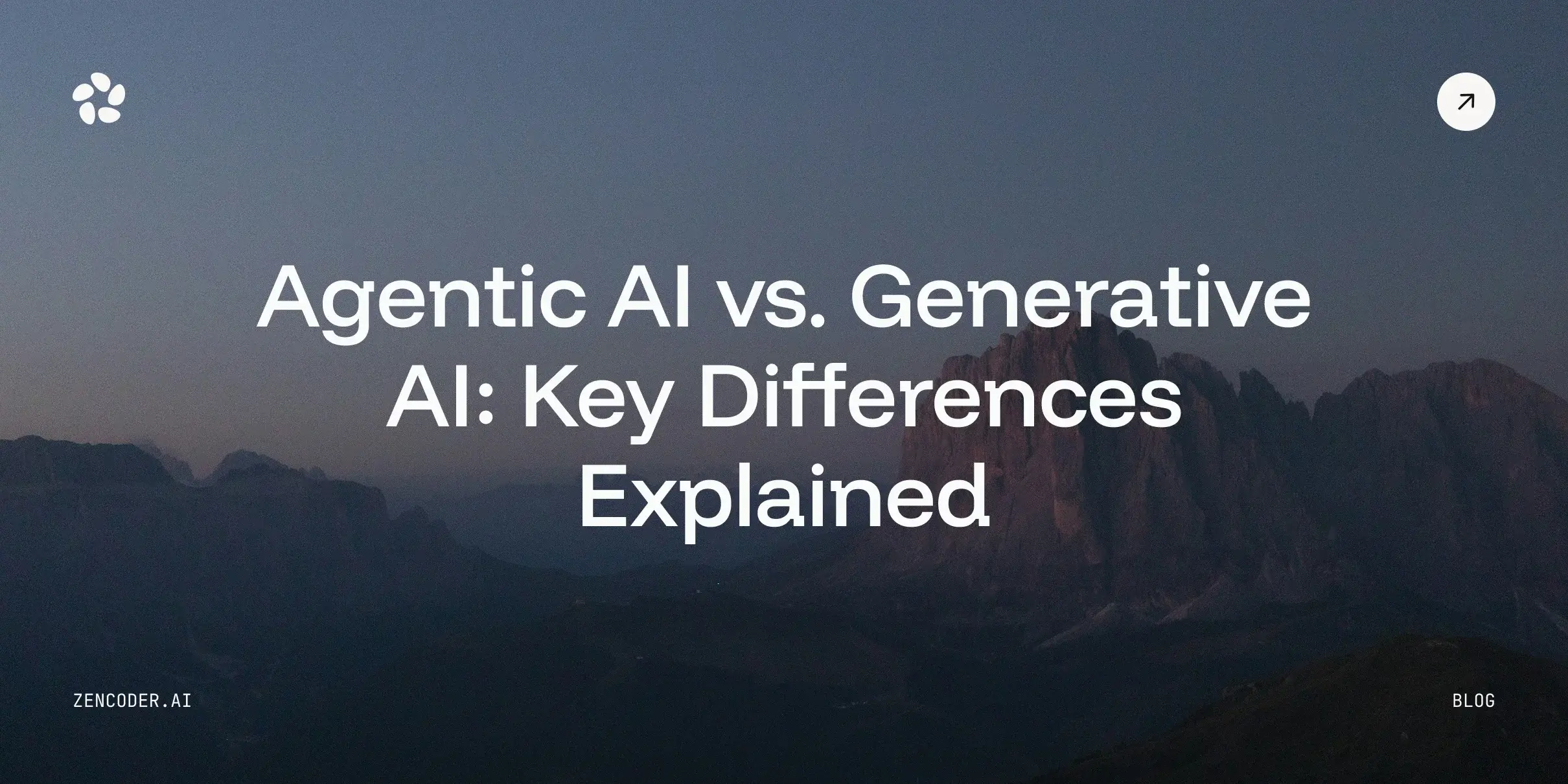
![Amazon Q Developer vs. Copilot: In-Depth Comparison [2026]](https://zencoder.ai/hubfs/Cover-Jan-28-2026-12-23-43-8553-PM.webp)